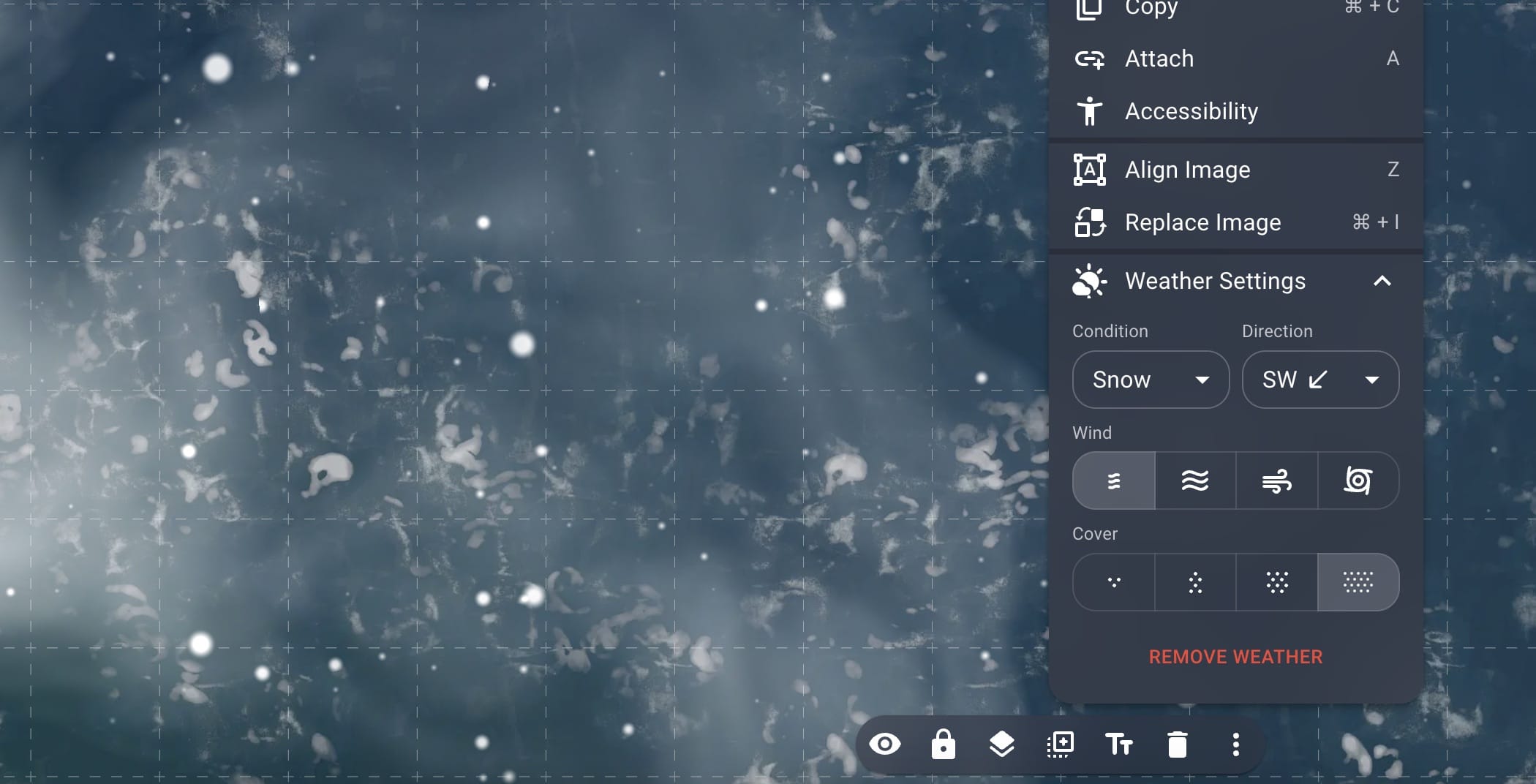

Weather
Owlbear Rodeo
Weather
Add weather like rain and snow to your maps
Add weather
To add weather you can select any map (you may need to double click to select a locked map) and click the Add Weather button in the context menu.
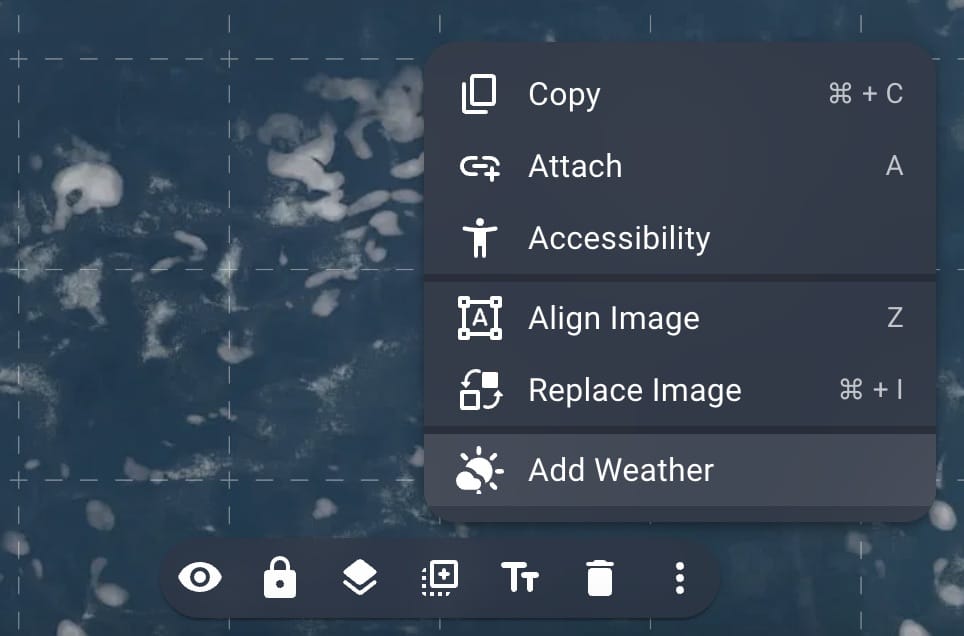
Once added you can adjust the weathers settings using the Weather Settings panel.
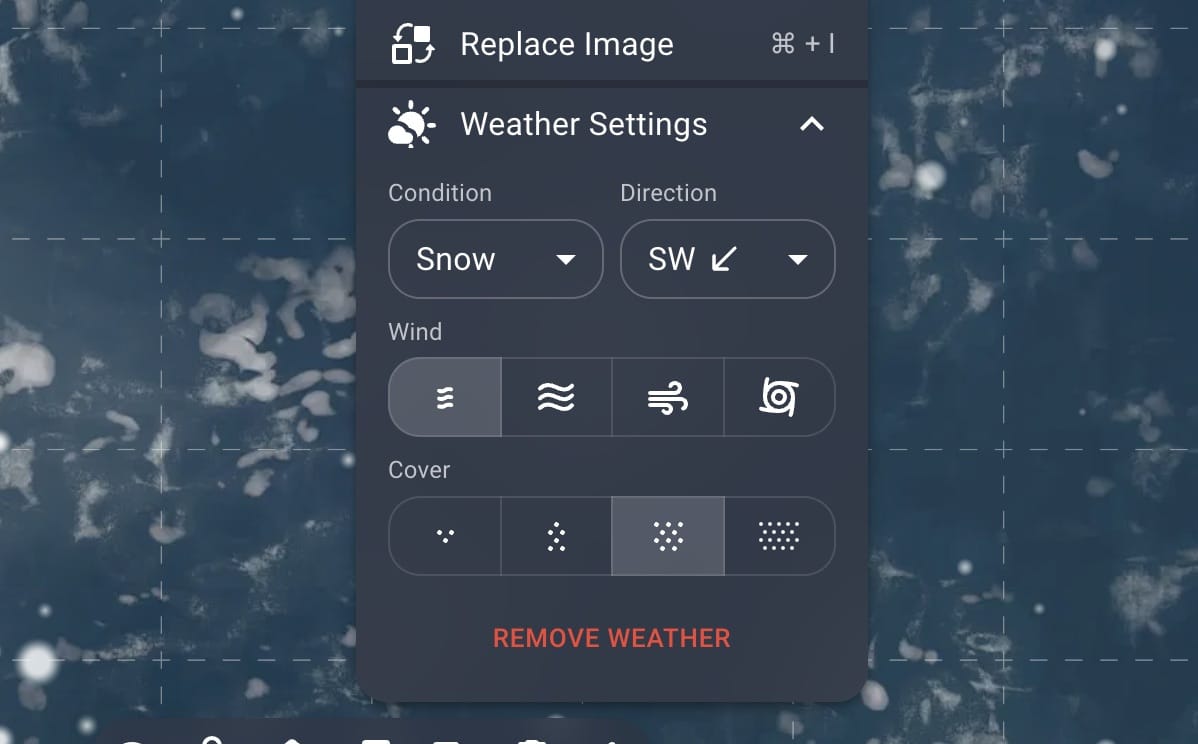
A description of the settings are listed below:
| Menu Item | Description |
|---|---|
| Condition | Choose between various weather types |
| Direction | The direction of the wind relative to the map |
| Wind | The speed of the wind |
| Cover | How heavy the weather is |
To remove a weather effect you can click the Remove Weather button at the bottom of the Weather Settings
Support
If you need support for this extension you can email [email protected]