

Prefabs
Owlbear Rodeo
Prefabs
Create reusable prefabs out of your most common used items.
Create a Prefab
To create a prefab select the items you wish to save then click the Create Prefab button in the context menu.
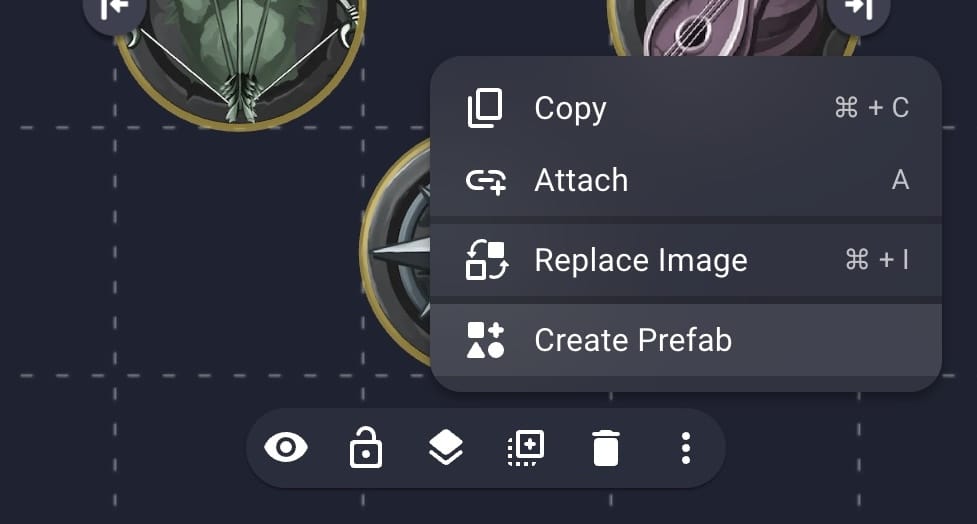
This will open a modal that will allow you to name your new prefab.
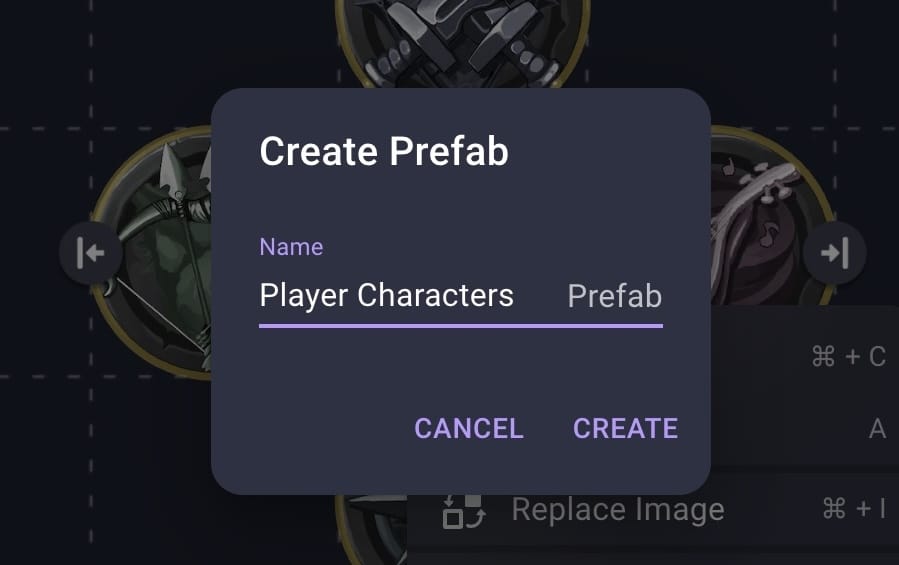
Clicking Create will open an Upload modal that will allow you to pick a Collection/Folder to create the prefab in. A prefab is a standalone Scene that includes just the items in that prefab.
Insert a Prefab
To insert a prefab you can right click on an empty spot in the canvas then select the Insert Prefab menu item.
If you're on a touch screen device you can tap an empty spot on the canvas and select the three dots to find the Insert Prefab menu item.
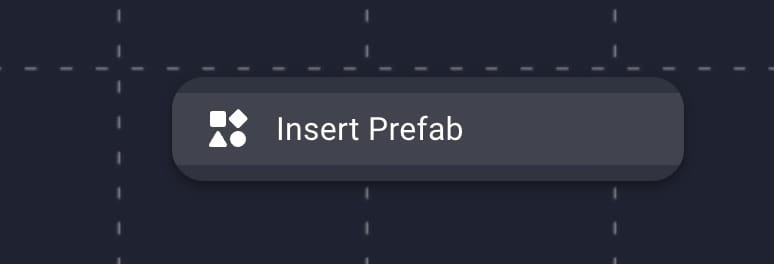
This will open a modal that will allow you to pick the prefabs you wish to insert.
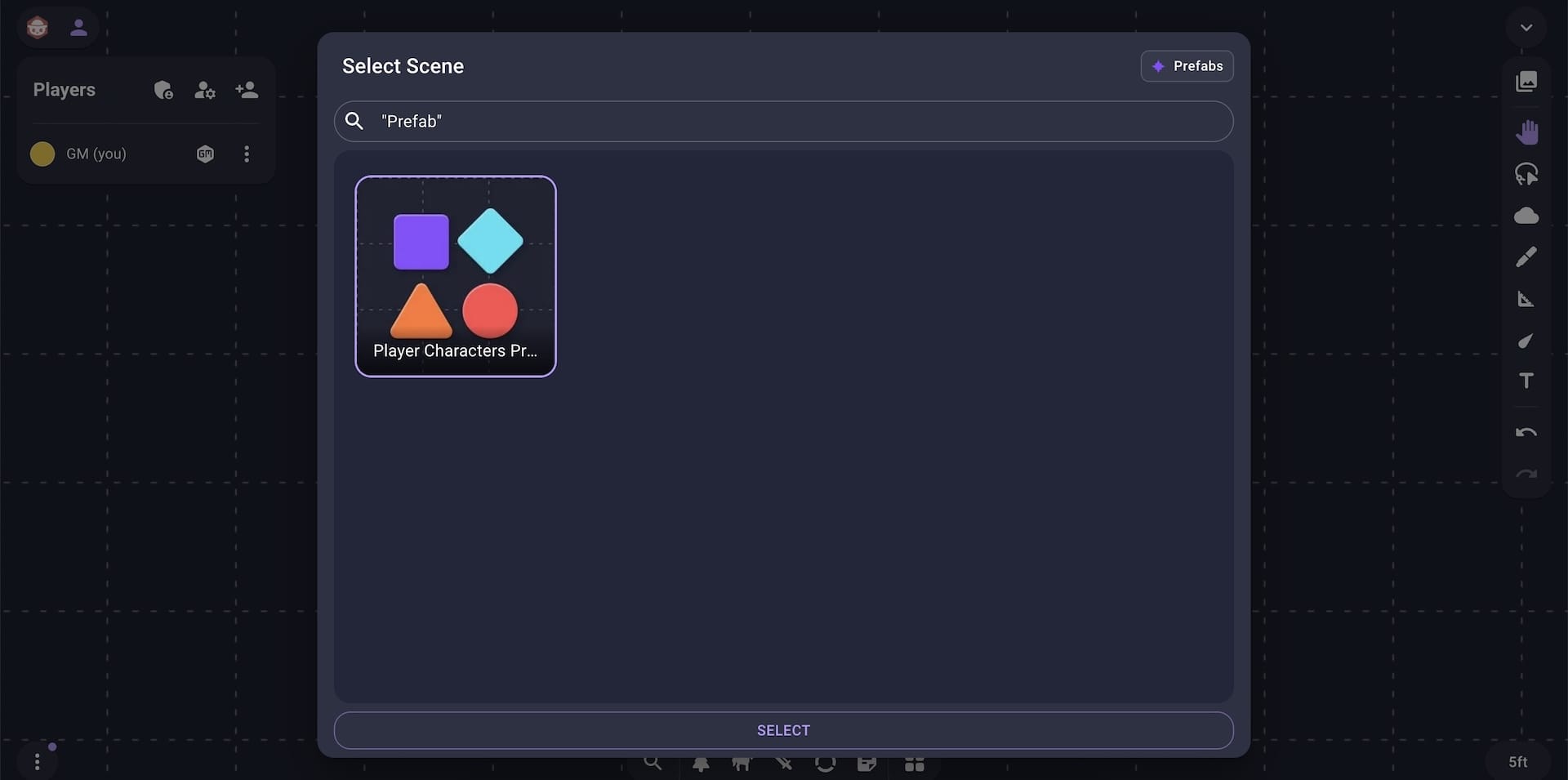
Editing a Prefab
A prefab is a scene. Just like any other scene you can edit the contents of a prefab by opening it and adding tokens, drawings or more. Once you are done editing the prefab the next time you insert it, it will include these changes.
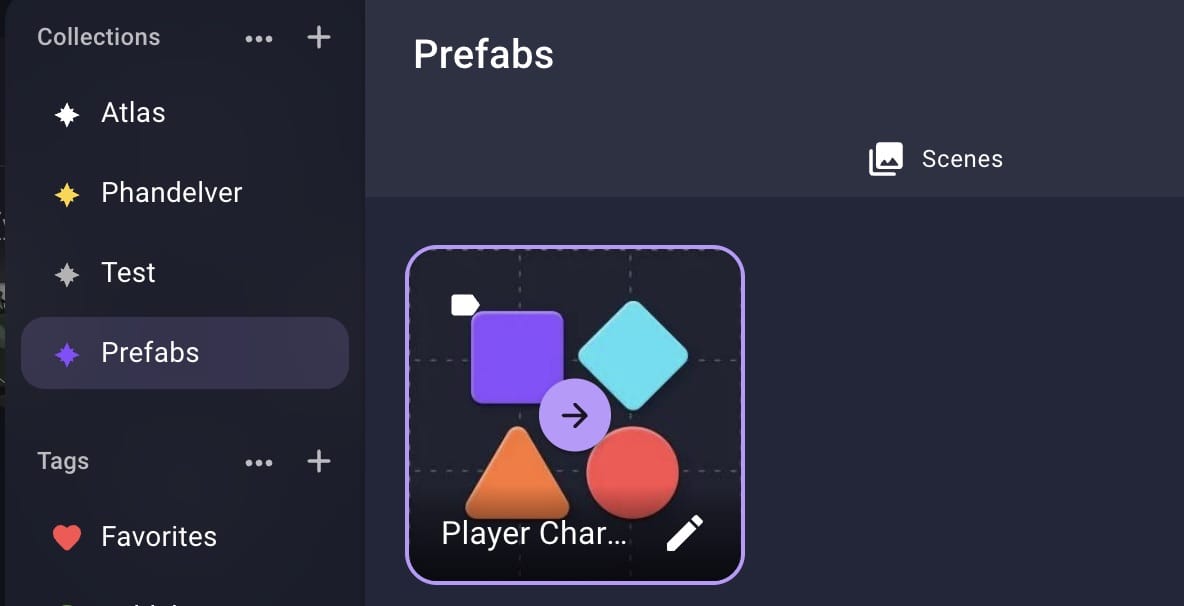
Support
If you need support for this extension you can email [email protected]