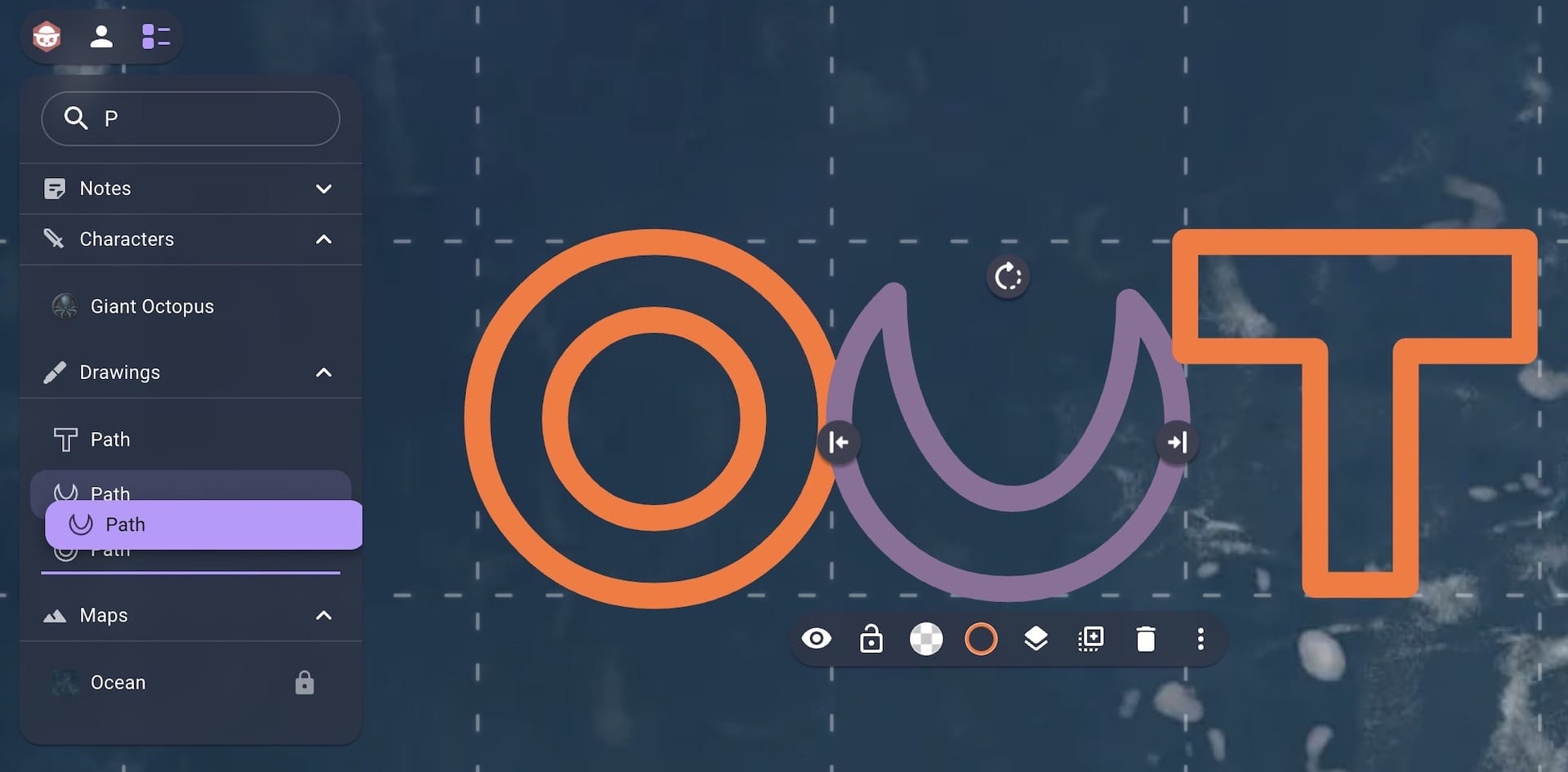

Outliner
Owlbear Rodeo
Outliner
Manage layers, search for items and view an outline of your scenes.
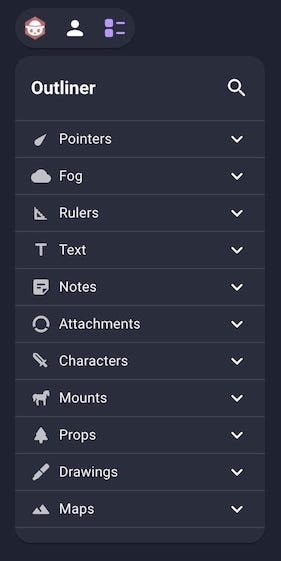
The Outliner will show a list of all the layers available. You can expand a layer by clicking it. Once expanded the Outliner will show every item in that layer. You can change the order of an item by dragging and dropping it above or below another item. You can also move an item to another layer by dragging it to that layer when it is expanded.
Double clicking an item in the Outliner will focus your viewport on that item.
Clicking the search icon at the top of the Outliner will allow you to filter the list of items by the given search term.
Support
If you need support for this extension you can email [email protected]