

Condition Markers
Keegan
Condition Markers
Quickly add condition markers to your characters to keep track of concentration, grapples, invisibility, etc.
Credit for the marker designs goes to /u/JinxShadow on Reddit!
How it Works
Clicking the icon when selecting a character will display a popup with 16 icons.
These 16 icons can be clicked, which will display a transparent white overlay to indicate they are currently selected. Hovering over them will display their name.
![]()
There are 4 pages of icons, which you can cycle through by clicking the left and right arrows on either side of the icons.

You can also filter the icons by typing their name in the filter box. Clearing this box will bring you back to the page you were on.
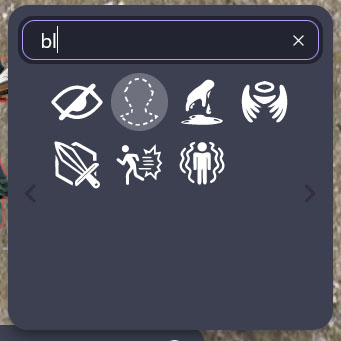
As you select multiple icons, they will display in a grid-like fashion over the selected character starting at the top left, with a minimum of 5 on a side.
![]()
If for any reason you need to move or edit the icon, you can double-click on it and unlock it like any other item in Owlbear Rodeo.

Support
If you want to support me financially, you can buy me a coffee!
[Edit] Hi, Seamus here, I've taken over maintenance of this extension. If you have any problems please make a post in the Owlbear Rodeo Discord extension-support forum
Copyright (C) 2023 Keegan Bergman