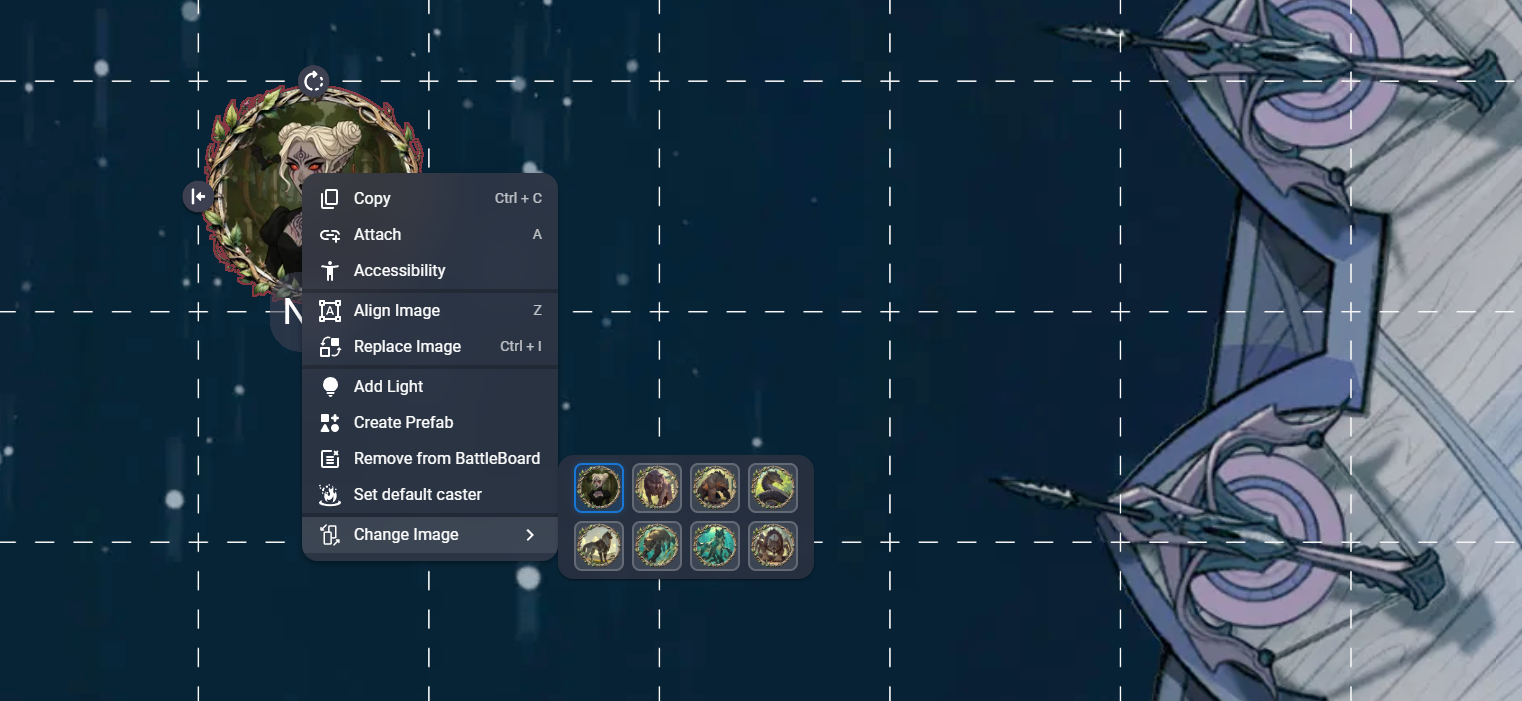
Changr
Missing Link Dev
Changr - Image Swapper
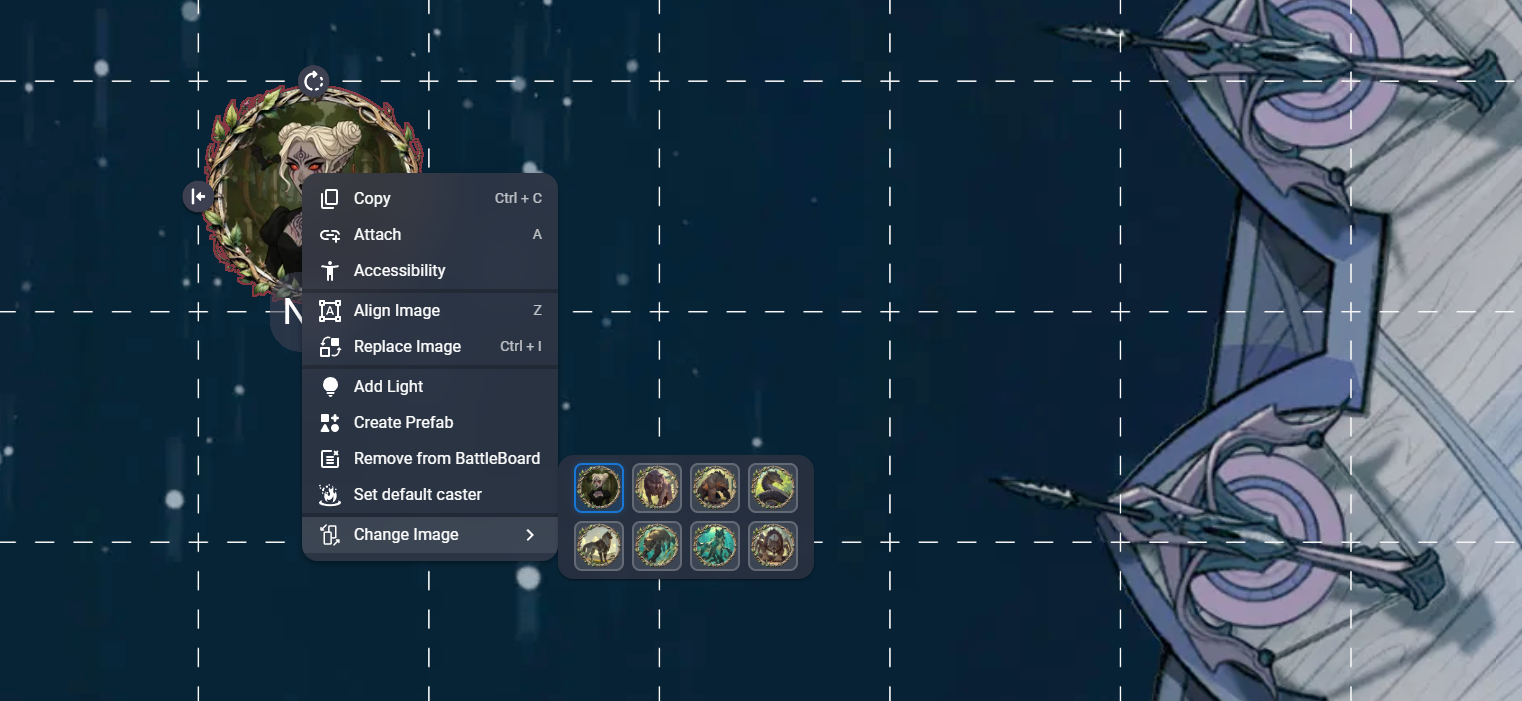
An Owlbear Rodeo extension that allows GMs to set up multiple image variants for tokens and props, enabling quick switching between different states or appearances.
Features
- Quick switching between image presets - Switch between different token/prop appearances instantly
- GM-only adding of new image variants - Only GMs can add new image options to maintain control
- Item owner permissions - Item owners can switch between existing variants
- Right-click to remove unused variants - Easy cleanup of unwanted image options
Installation
- Install from the Rogue Store: Changr on Rogue Store
- Coming soon to the official Owlbear Rodeo store page
Usage
- Right-click on any image item as a GM
- Select 'Change Image' from the context menu
- Use the '+' button to add new image variants
- Click any thumbnail to switch to that image
- Right-click thumbnails to remove variants
Support
If you find this extension helpful, please consider supporting development through Patreon:
Your support helps me create more useful extensions for the Owlbear Rodeo community!
Contributing
Contributions are welcome! Please feel free to submit a Pull Request or open an issue for bugs and feature requests.
License
This project is licensed under the MIT License - see the LICENSE file for details.
