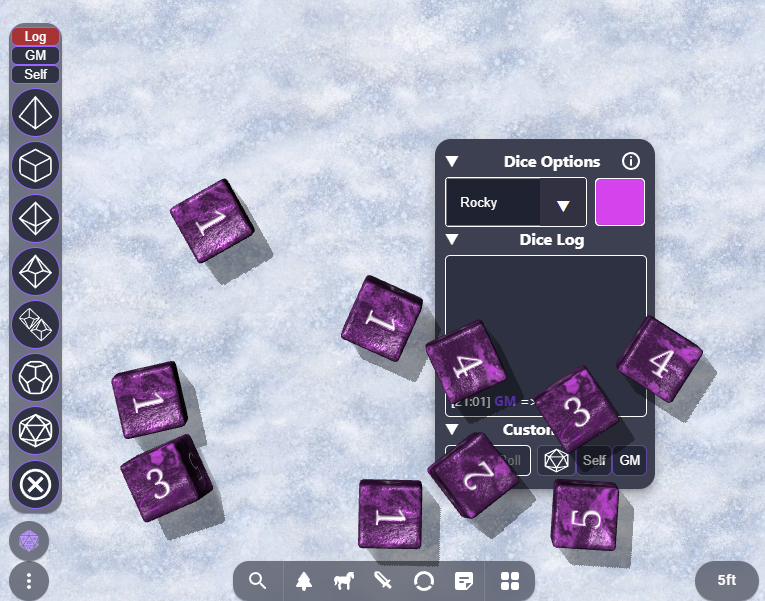

Bones!
Battle-System
Bones!
A 'barebones' visual dice roller for your room. A small button is adding to the bottom-right of your screen which opens up a pop-up window with the dice controls. You can click a dice to add it to the roll, or right-click to remove it. Clicking the checkmark will roll the dice, right-clicking it will cancel the roll.
If you select 'GM' the result will only be sent to your GM(s). If you select 'Self', it will only be shown to you.
Bones! also has a notification system that will pop-up a little window briefly with all recent rolls. If you do a hidden roll, it will let people know you rolled, but not tell the results.
General Information
- Customizable. Bones! has some light customization on the dice - you can select whatever color you like and choose from a pre-set list of dice types.
- Roll20 Notation. Support for most Roll20 dice notation is also supported. A link to the reference page is included in the 'Whats New' section of Bones!
- Integrations. Like Rumble! - Bones! allows for outside extensions to roll dice through it, to save extension creators from having to implement their own solution.
To 'Roll the Bones' 💀 set the metadata for the Player with this object;
metadata["com.battle-system.bones/metadata_bonesroll"] = { notation: rollNotation, // "2d20kh1" created: now, // new Date().toISOString() senderName: userName, // Name to display for Roll senderId: userId, // PlayerId | Self-Tracking-Number viewers: viewedBy // "ALL" | "GM" | "SELF" };If you need the result, it can be found the Player metadata after the roll @["com.battle-system.bones/metadata_logroll"].
Support
If you have questions, please join the Owlbear Rodeo Discord.