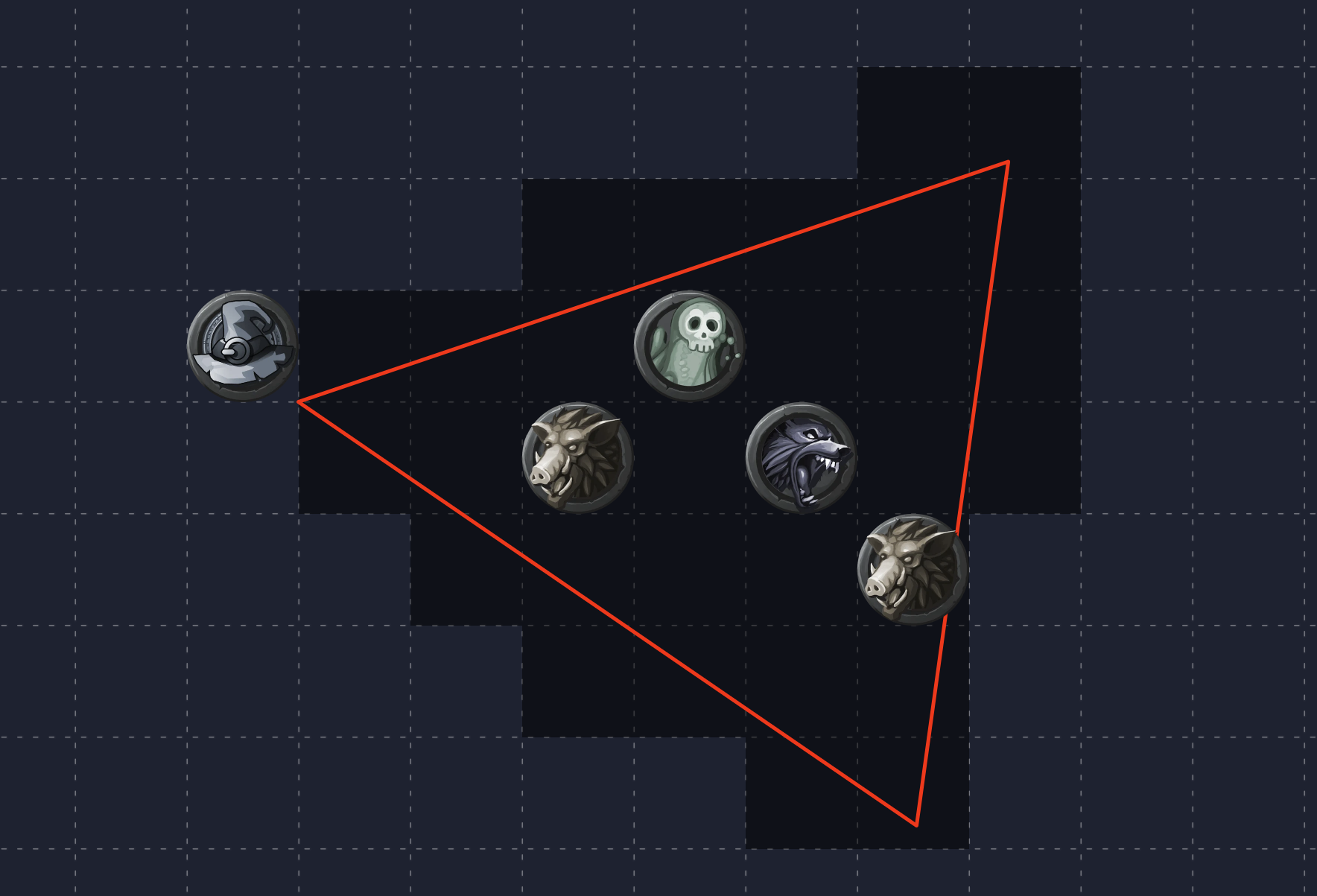
AoE Shapes
David Severwright
AoE Shapes
This extension draws AoE's and highlights which squares/hexs are hit.
By default it works like the rules in XGtE, but it's configurable.
Usage
The toolbar has three modes, for drawing cones, circles, and cubes. Click the icon and then click and drag to draw the
shape.
By default it will highlight any square that is even partially covered by the shape, but you can change this in the
settings.
Owlbear doesn't currently allow extensions to change how shapes are edited, so the default rotation and scaling tools
are available but don't work correctly.
If you want to rotate or scale a shape, you'll need to delete it and draw a new one. \
Settings
The cog button opens the settings, which are set by the GM for the whole room.
The settings are separate for square and hex grids.
The pencil button opens the style options, which are per-player.
All the settings are documented in the settings dialog.
Other
- The code is on GitHub
- You can post issues there, and stuck questions / feature requests in the discussion there.
- There's a thread on the Owlbear Discord: https://discord.com/channels/795808973743194152/1107014504660881458